Adobe Photosop 11 CS4 Extended ME  Minimum configuration
Minimum configuration 1.8GHz or faster processor
Microsoft® Windows® XP with Service Pack 2 (Service Pack 3 recommended) or Windows Vista® Home Premium, Business, Ultimate, or Enterprise with Service Pack 1 (certified for 32-bit Windows XP and 32-bit and 64-bit Windows Vista)
512MB of RAM (1GB recommended)
1GB of available hard-disk space for installation; additional free space required during installation (cannot install on flash-based storage devices)
1,024x768 display (1,280x800 recommended) with 16-bit video card
Some GPU-accelerated features require graphics support for Shader Model 3.0 and OpenGL 2.0
DVD-ROM drive
QuickTime 7.2 software required for multimedia features
Broadband Internet connection required for online services
Description
Discover new dimensions in digital imaging
Adobe® Photoshop® CS4 Extended software delivers all the features in Photoshop CS4, plus new features for working with 3D imagery, motion-based *******, and advanced image analysis
هنا سنقوم بشرح عملية التنصيب للبرنامج
فقط قم بالضغط على الصورة لمشاهدتها بالحجم الطبيعي






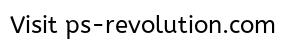

الآن تم الانتهاء من عملية التنصيب
قم بفتح البرنامج واتبع الشرح
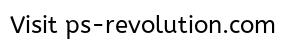

هذه هي واجهة البرنامج بعد عملية التنصيب
(مبروك)

يبقى لنا الان تفعيل البرنامج
بعد تحميل الكراك
قم بوضعه في مسار مجلد البرنامج
وغالباً ما يكون المسار هو
"C:Program FilesAdobeAdobe Photoshop CS4"
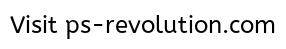
تم رفع البرنامج من قبلي شخصياً على
MediaFire - RapidShare طبعا تم تقسم الملفات الى 11 جزء يجب تحميلها
والان مع روابط التحميل
MediaFire Free File Hosting Made Simple - MediaFire RapidShare RapidShare: Easy Filehosting 

